

Reliable data pipeline and warehouse.

Prefetched data for faster loads.

Supports Looker Studio, BigQuery and more.

Legacy Reportdash Platform.

Data fetched on demand.

Export to Google Sheets or Looker Studio.

With businesses spending billions on Meta ads each year, gaining clear insights into campaign performance is more important than ever. Yet, many marketers struggle with fragmented data, making it difficult to track engagement, conversions, and ad efficiency.
Instead of building reports from scratch, Looker Studio templates provide a seamless way to transform raw data into actionable insights. These ready-to-use dashboards help businesses analyze performance by evaluating key advertising metrics across platforms like Google Ads, Facebook Ads, Tiktok Ads and many more. They enable marketing teams to streamline ad analysis, optimize performance, and make data-driven decisions—without complex setup or manual reporting.
Top Looker Studio Meta Template Examples for Ads & Page Insights
Successful digital advertising demands real-time analytics, performance tracking, and optimization tools. Looker Studio Meta templates simplify the process by transforming complex data into clear, actionable reports. Whether you're an agency managing multiple campaigns or a business owner refining your ad strategy, these templates provide automated insights to maximize results.
These are the best Looker Studio Meta templates designed for Facebook and Instagram Ads & Page Insights to help you make informed, data-driven decisions.
-
Facebook Ad Insights Dashboard – Looker Studio Meta Template Example

Why This Template is Essential for Advertisers
Managing Facebook Ads campaigns successfully requires constant monitoring, deep analysis, and optimization. However, without the right reporting tools, advertisers struggle with scattered data, inefficient spending, and missed growth opportunities.
This Looker Studio Meta template eliminates manual reporting by providing an automated, real-time performance dashboard. It pulls key ad metrics directly from Facebook Ads Manager, allowing marketers to instantly evaluate ad effectiveness, optimize budgets, and maximize ROI.
Get this free Dashboard templateKey Features & Benefits
- Live Data Syncing – Say goodbye to outdated reports. This dashboard automatically updates with the latest Facebook Ads data, providing real-time insights into ad performance.
- Comprehensive Campaign Tracking – Analyze all major ad metrics in one place without switching between multiple reports.
- Audience Engagement Insights – Identify which creatives, demographics, and placements drive the highest engagement.
- Customizable Visuals & Reports – Tailor dashboards to specific campaign goals, ensuring maximum flexibility.
Facebook Ads Data Metrics Display
- Total Engagements, Engagement Rate & Click-Through Rate - Measure user interaction and content effectiveness.
- Views & Post Reactions - Track how audiences engage with video content and emotional responses.
- Total Reach & Total Impressions - Evaluate ad visibility and audience retention.
- Page Likes, Follower Growth Over Time & Audience Demographics - Monitor audience expansion and composition.
- Audience Demographics - Understand audience segmentation for better targeting.
Use Cases for This Template
- Marketing Agencies – Automate client reporting and improve ad performance analysis.
- E-commerce Businesses – Track campaign impact on product sales and customer acquisition.
- Small & Medium Businesses (SMBs) – Gain professional-level ad insights without hiring an analytics team.
- Corporate Marketing Teams – Monitor large-scale ad campaigns efficiently.
Template Rating
- Ease of Use: ⭐⭐⭐⭐⭐ (5/5) – Simple, intuitive, and beginner-friendly.
- Depth of Insights: ⭐⭐⭐⭐ (4.5/5) – Covers essential KPIs for ad performance and budget efficiency.
- Customization & Flexibility: ⭐⭐⭐⭐ (4/5) – Supports modifications based on specific campaign needs.
- Best For: Paid ad performance tracking, campaign optimization, and ROI maximization.
Why This Template Stands Out
Unlike generic reporting tools, this Looker Studio Meta template is designed specifically for Facebook Ads performance tracking. With its real-time updates, deep performance insights, and user-friendly visuals, marketers can eliminate guesswork and make smarter advertising decisions—all without spending hours on manual data analysis.
This template is a must-have for businesses looking to improve ad efficiency, optimize budget allocation, and maximize marketing ROI effortlessly.
-
Facebook Page Insights Report – Looker Studio Meta Template Example
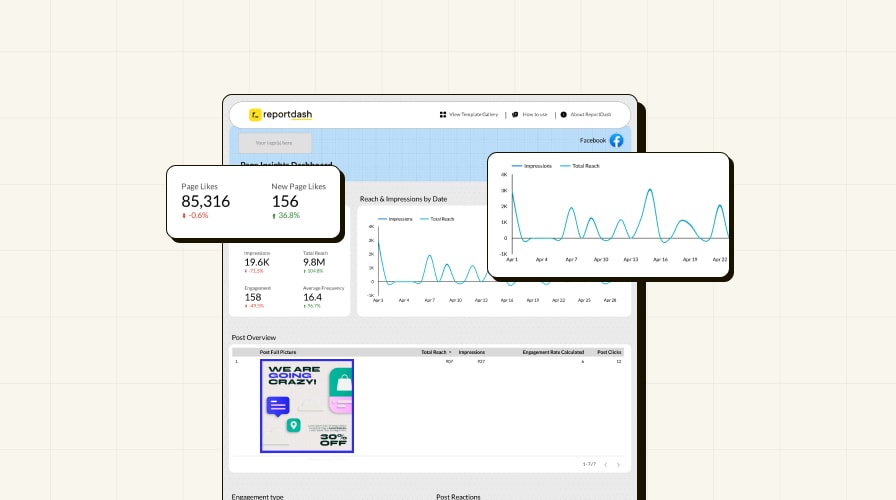
Why This Template is Essential for Social Media Growth
Building a strong presence on Facebook requires more than just posting content—it demands continuous tracking, engagement analysis, and audience insights. Without the right data, businesses struggle to understand what works, who their audience is, and how to optimize content for better reach and engagement.
This Looker Studio Meta template simplifies Facebook Page analytics by consolidating key performance metrics into a real-time, visually engaging dashboard. With instant access to growth trends, engagement breakdowns, and audience demographics, businesses can refine their content strategy, boost engagement, and scale their social media presence efficiently.
Get this free Dashboard templateKey Features & Benefits
- Comprehensive Growth Tracking – Monitor page likes, follower trends, and engagement over time to measure brand visibility.
- Engagement Breakdown – Analyze likes, shares, and comments to determine what content resonates most with your audience.
- Audience Demographics & Behavior – Gain insights into age, gender, location, and peak activity times for better content targeting.
- Best-Performing Content Analysis – Identify which posts drive the highest engagement and refine future content strategies.
Metrics Display
- Total Engagements & Engagement Rate – Measure overall audience interaction and engagement levels.
- Total Reach, Paid vs. Organic Reach & Impressions – Assess brand visibility and content distribution.
- Page Likes & Follower Growth – Track audience expansion and composition.
- Demographics – Understand user segmentation for better targeting and ad optimization.
Use Cases for This Template
- Social Media Managers – Streamline reporting and optimize content strategies.
- Brands & Businesses – Track organic growth and measure audience interaction.
- Content Creators & Influencers – Identify the best-performing posts and audience preferences.
- Marketing Teams – Use data-driven insights to refine Facebook marketing efforts.
Template Rating
- Ease of Use: ⭐⭐⭐⭐ (4.5/5) – Simple, user-friendly interface with clear visualizations.
- Depth of Insights: ⭐⭐⭐⭐ (4/5) – Covers essential engagement and growth metrics.
- Best For: Organic social media performance tracking and content strategy optimization.
Why This Template Stands Out
Unlike standard Facebook Insights, this Looker Studio template provides a clear, structured overview of social media performance—making it easier to spot trends, refine strategies, and improve engagement. Whether you’re a brand, marketer, or content creator, this template helps transform raw data into actionable insights for long-term social media growth.
-
Instagram Account Insights – Looker Studio Meta Template Example

Why This Template is Essential for Instagram Growth
Instagram is a visual-first platform, making engagement and content performance key drivers of success. However, manually analyzing follower trends, post performance, and audience engagement can be time-consuming and complex.
This Looker Studio Meta template simplifies Instagram analytics by offering a clear, data-driven dashboard that helps brands and creators track growth, optimize content strategies, and maximize engagement. With a focus on real-time data and actionable insights, this template ensures that businesses can refine their Instagram marketing strategy for sustained growth.
Get this free Dashboard templateKey Features & Benefits
- Real-Time Follower Growth Tracking - Monitor your audience expansion, retention, and engagement trends.
- Content Performance Analysis – Identify which posts, Reels, and Stories drive the most engagement and reach.
- Engagement Rate Monitoring – Understand how likes, shares, comments, and saves contribute to audience interaction.
- Best-Performing Content Breakdown - Pinpoint the most impactful content types and refine future posts.
- Automated Data Syncing - Keep track of performance without manual data exports or guesswork.
Metrics Display
- Total Likes, Comments, Shares & Engagement Rate - Measure audience interaction and content effectiveness.
- Total Reach, Impressions (Organic vs. Paid) & Video Views – Evaluate brand visibility and ad exposure.
- Saves, Link Clicks & Story Interactions - Track user engagement and content performance.
- Post Type , Post ID & Captions - Analyze content variations and performance.
- Demographics - Understand audience demographics and optimal engagement times.
Use Cases for This Template
- Brands & Businesses - Optimize Instagram strategy based on performance trends.
- Influencers & Content Creators - Track audience growth and engagement for better collaborations.
- Social Media Managers - Generate data-driven reports and refine marketing strategies.
- E-commerce & DTC Brands - Identify high-performing posts that lead to conversions.
Template Rating
- Ease of Use: ⭐⭐⭐⭐ (4.5/5) - Intuitive design with clear insights.
- Depth of Insights: ⭐⭐⭐⭐ (4/5) - Covers follower trends, engagement, and content analytics.
- Best For: Instagram organic growth tracking and content optimization.
Why This Template Stands Out
Unlike Instagram’s built-in analytics, this Looker Studio template provides a structured, easy-to-read dashboard that helps brands make data-backed decisions and improve Instagram performance. Whether you're a business, influencer, or marketer, this template ensures you stay ahead of trends and consistently grow your audience.
-
Instagram Ads Insights Dashboard – Looker Studio Meta Template Example

Why This Template is a Must-Have for Instagram Advertisers
Instagram Ads offer one of the highest engagement rates among social media platforms, making them a crucial tool for brands looking to drive conversions. However, without real-time analytics and structured reporting, advertisers often struggle to measure their return on investment (ROI) effectively.
This Looker Studio Meta template simplifies ad performance tracking, providing a data-driven dashboard to monitor key advertising metrics, optimize spending, and improve targeting strategies.
Get this free Dashboard templateKey Features & Benefits
- Comprehensive Ad Performance Tracking – Monitor reach, impressions, clicks, and engagement across all campaigns.
- Campaign Segmentation & Targeting Insights - Identify which audiences respond best to different creatives.
- Automated Data Refresh - Keep ad performance reports updated in real-time without manual tracking.
Metrics Display
- Total Engagements, Engagement Rate, Click-Through Rate (CTR), Video Views, Post Reactions - Evaluate overall engagement and effectiveness of ads.
- Total Reach, Total Impressions (Frequency & Ad Recall) - Measure visibility and audience retention.
- Profile Follows & Unfollows, Follower Growth Over Time, Audience Demographics - Track audience expansion and demographic shifts.
Use Cases for This Template
- E-commerce Brands - Track ad-driven sales and maximize ROAS.
- Social Media & Performance Marketers - Monitor campaign performance and cost efficiency.
- Agencies Managing Instagram Ads - Provide clear, professional ad reports for clients.
- Businesses Scaling Paid Advertising - Optimize targeting based on real engagement and conversion data.
Template Rating
- Ease of Use: ⭐⭐⭐⭐ (4.5/5) - Intuitive dashboard with actionable insights.
- Depth of Insights: ⭐⭐⭐⭐ (4/5) - Covers essential ad performance and conversion tracking.
- Best For: ROI-driven Instagram ad campaigns.
Why This Template Stands Out
Unlike Meta’s native ad manager, this Looker Studio template centralizes all ad performance metrics into an intuitive, customizable dashboard. With data-driven insights and automated reporting, businesses can refine their Instagram ad strategy, maximize ROI, and scale campaigns with confidence.
Key Factors to Consider When Choosing Looker Studio Templates
How do you choose the right Looker Studio Meta template for your needs? With various providers offering templates designed for different levels of analysis, it's important to select one that aligns with your business objectives. Some templates focus on paid ad performance, while others provide insights into organic growth. The best templates integrate seamlessly with marketing tools, offer clear visual insights, and are customizable to fit your reporting needs.
Setting up a Looker Studio report is simple and requires just a few steps. Choose the template that fits your goals, connect your data sources—such as Facebook Ads, Instagram Insights, or Google Analytics—and start analyzing your metrics.
Providers offer both free and paid templates, with varying levels of depth and detail. Whether you need a high-level overview or a comprehensive breakdown, selecting the right template depends on several key factors:
-
Metrics That Matter - Choose a template that includes the KPIs most relevant to your objectives.
- For paid ads: CTR, CPC, CPM, conversions, ROAS.
- For organic growth: Engagement rate, audience demographics, content reach.
-
Seamless Integration - Ensure the template has built-in connectors for smooth data synchronization with:
- Facebook Ads
- Instagram Insights
- Google Analytics
- CRM and sales platforms
-
Actionable Visual Insights - The best templates go beyond raw data, offering:
- Clear visualizations (charts, graphs, and tables) for easy interpretation
- Performance trend analysis to identify growth opportunities
- Custom filtering options to segment and analyze data effectively
-
Customization & Scalability - Select a template that can grow with your business:
- Modify filters, time frames, and widgets to suit your needs
- Add multiple ad accounts or social media pages for cross-platform reporting
- Scale reports as your marketing strategy expands
-
Usability & Accessibility - The ideal template should be:
- Easy to set up with minimal technical expertise
- Interactive and user-friendly for real-time data exploration
- Available in both free and paid versions, depending on the level of detail required
By considering these factors, you can find a Looker Studio Meta template that delivers clear, insightful, and actionable data—empowering you to optimize your social media and advertising strategies with confidence.
Streamline Your Reporting with ReportDash
If you want to simplify your reporting process and gain deeper insights, ReportDash is the ultimate solution. Whether you're tracking organic growth or paid ad performance, our Looker Studio templates seamlessly integrate with Facebook Ads, Instagram Insights, Google Analytics, and more—offering both free and premium options.
With ReportDash, you can automatically pull key campaign metrics, uncover audience trends, measure engagement, and assess your ad spend efficiency in real time. By focusing on the right performance indicators, you’ll make smarter, data-driven decisions that drive real results.
Our templates are designed to save you time, eliminate manual reporting, and provide you with clear, actionable insights to optimize your marketing strategy. Get started with ReportDash today and take your reporting to the next level!
FAQs: Connecting Meta Platforms to Looker Studio with ReportDash
-
Can Looker Studio Connect to Meta?
Yes! ReportDash can seamlessly integrate Meta Ads and Insights with Looker Studio in just three steps:
- Add ReportDash as a Data Source - Open Looker Studio, navigate to "Data Sources," and select "ReportDash Meta Connector" from the available options.
- Authenticate Your Meta Account - Sign in to Meta Business Suite, approve the necessary permissions, and establish a secure connection.
- Select Your Data & Customize Reports - Choose the Meta Ads or Insights account you want to track, apply a dashboard template, and start analyzing campaign performance in real time.
-
How to Connect Looker Studio to Facebook?
Integrating Facebook Ads or Page Insights with Looker Studio using ReportDash is quick and effortless:
- Access the Facebook Connector - Within Looker Studio, go to "Data Sources" and find the "ReportDash Facebook Connector."
- Authorize Access & Link Your Account - Log into your Facebook Business account, confirm data access permissions, and finalize the connection.
- Configure & Visualize Your Data - Select the relevant ad accounts or page insights, apply a reporting template, and gain instant visibility into key metrics.
-
Can You Connect Instagram to Looker Studio?
Yes! With ReportDash, you can easily integrate Instagram Insights into Looker Studio by following these steps:
- Locate the Instagram Connector - Open Looker Studio, navigate to "Data Sources," and choose "ReportDash Instagram Connector."
- Authenticate & Sync Your Account - Sign in to your Instagram Business profile, grant necessary permissions, and link your account.
- Customize Your Analytics Dashboard - Pick the Instagram account you want to analyze, apply a pre-built template, and track follower growth, engagement, and post performance with ease.


